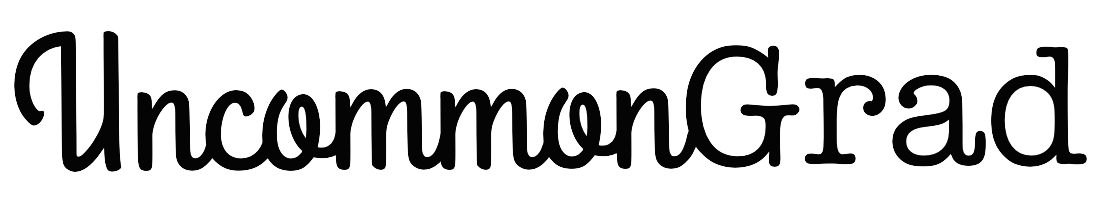Welcome to Part I of my series, Studying and Living Abroad, where I’ll be highlighting all of my tips and tricks that my experience living (and studying) overseas has taught me. Check out the whole series here.
Moving abroad is a big step, only made harder if you can’t keep in touch with friends, family, and businesses back home. Not only should you call your mom from time to time – but it’s critical to be able to reach your bank back home in an emergency. So here are my tips and tricks for keeping in touch.
Some notes about mobile phones abroad:
If you are moving overseas, be aware that mobile phone devices and service are often sold separately, unlike in the U.S. You can save a lot of money by bringing your own smartphone device with you – especially if you aren’t going to be abroad for more than a year. Remember to call your U.S. mobile carrier and get them to “unlock” your smartphone before you leave the country. Explain that you want to be able to put a local, overseas SIM card in the phone and want it unlocked. Once you arrive at your destination, you can shop around for the best SIM card plan and simply pop that card into your phone to have a local (overseas) phone number. My second suggestion: buy a SIM plan that includes a lot of data, some text, and minimal minutes. Realistically, you probably aren’t going to be making that many phone calls locally, but you will be using a lot of apps on your smart phone to keep in touch – so invest in a good data plan! And lastly, find out what your options are here at home while you are abroad. Some companies allow you to put your account into a “hold” or “suspended” state for a small fee, pushing your contract end date back, but your monthly bill down. So on to those great apps you’ll be using while abroad…
Google Voice
Google Voice is an underrated and amazing service. At least that’s my opinion after having lived abroad for a year. If you have access to a U.S. mobile number (you can ask any U.S.-based friend or family member to help you with setup if you are already outside of the country), you can sign up for a free U.S. phone number. Why? Because this phone number can place calls from your computer to any U.S. number, for free, from a real, callable phone number. In other words, your grandma and your bank can recognize it’s you calling, and can call you back on that same phone number. And it’s free. Google Voice also offers very competitive rates for international calls while in the U.S. (it’s what my whole family uses), so it may be worthwhile for you put a few dollars into that account. The app is easy to use and makes calling overseas on your smartphone easy and cheap. How do you take full advantage of Google Voice? Check out this post.
Skype
Another fantastic service – for video calls especially. Skype is especially useful in that it can be used on a lot of different platforms, from PCs to Macs and iPhones to Android. It’s definitely worth it to set up a username and contacts for free. Skype is staple for video chat, and you’ll find most people use it. However, you may end up using alternatives more often.
Google Hangouts
If you like all things Google (and especially if you are an Android user), Google Hangouts may be an easier (and sometimes better) option to Skype. While Skype is very mainstream and easy to use, Google Hangouts doesn’t require a lot of setup (you just need a Google account) and has a few options that I found really helpful while abroad. Firstly, Google Hangouts supports video chats of more than two people, so you can have larger video conferences. This is really helpful when (let’s say) your mom wants to video chat with you and your brother at the same time – and he’s away at college too. Secondly, Google Hangouts allows you to manually change the quality of the video chat (in other words how clear the video is). This may not seem like a big deal – until you have limited bandwidth and can still make a video call by downgrading the call quality. Trust me, it’ll come in handy. Additionally, Google Hangouts can send messages in chat, as well as access your Google Voice number to make calls. It’s definitely worth checking out, and a no brainer if you are a Gmail user.
Apple’s Facetime & iMessage
If you and most of your contacts are fans of Apple and have either a Mac or iPhone (or both) – Facetime and iMessage are my suggestion as a preferred contact method. It’s dead simple to set up and use. Facetime allows you send and receive both video and audio calls to other Apple devices on either data or wifi connections. And its free. That’s right, free international messaging with no set up! The trick here is two-fold: (1) you must be connecting from one Apple device (Mac, iPhone, or iPad) to another Apple device and (2) you must have set up your iMessage account to work with not only your phone number (ie. (555) XXX-XXXX), but also your email address. If you are interested in using an Apple device overseas, I suggest you check out my iMessage tutorial here to get the most out what it offers!
Got any other great resources for keeping in touch I should share? Comment below or send me an email!