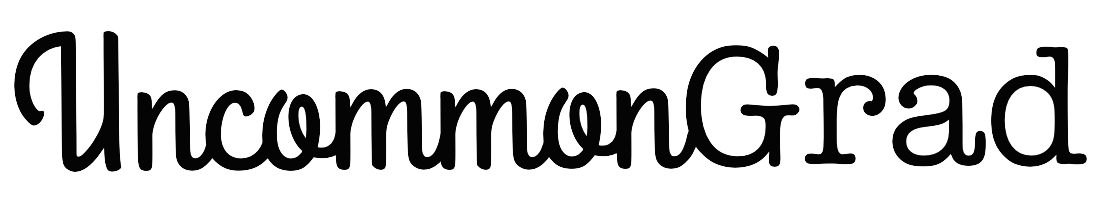I have to admit, I use Google. A lot. All day, everyday. For everything from figuring out the name of that song I heard on the radio to researching sources for my graduate level papers. The point is, how you use Google, and how helpful your search results actually are matters. So today I’ll give you my quick tips for getting the results you actually want.
1. Know which Google to use
Wait, there is more than one Google you say? Yes! If you are doing any kind of academic research, please do yourself the favor and use Google Scholar. These tips from Google are especially helpful if you are just getting started. You can easily execute a search on any topic, view not only the author(s), title, and type of publication (as well as see if the full text is available online) but also sort by date. And most importantly, see the number of citations! While not fool-proof, articles/books with high “Cited by” numbers are most likely ‘good’ academic sources: trustworthy and citable (by you).
Super user tip: log in to your library (local, high school or university library) first and Google will recognize the databases and resources your login gets you access to within its results. In other words, if your library gives you access to JSTOR and the full text of an article on Google Scholar is available on JSTOR, you can view the article, all without leaving Google Scholar.
If you are doing any other type of search, start with the main Google page. For hyper-specific searches, don’t forget about the advanced search option!
2. Be specific
I can’t stress this one enough. Be as specific as possible in your search criteria. The internet is big. Very big. And Google results can be huge (how many billion results do you really want to go through anyway?). So be specific. This means actually asking Google a question, or typing out a whole sentence. Sounds silly, I know, but it works. Often far better than topic searches. This is especially true, I’ve found, for anything that might be answered in a message board. Have a technical question? Actually write out the whole question out, and you’d be surprised how many people have already asked that exact question online.
3. Use filters
One you’ve searched something, don’t be afraid to narrow down your results. Looking for something recent? Have Google filter to more recent results or confine your search to News. Looking for a product? Confine the results to Shopping. You get the idea.
4. Let Google do the work for you
Google gets smarter everyday. Use it to your advantage. When you type in a question, Google tries to answer it first, then provide you results. So ask smarter. It’s all about saving yourself extra clicks and extra time.
Asking a question like, “How old is President Obama?” Gets you this result:
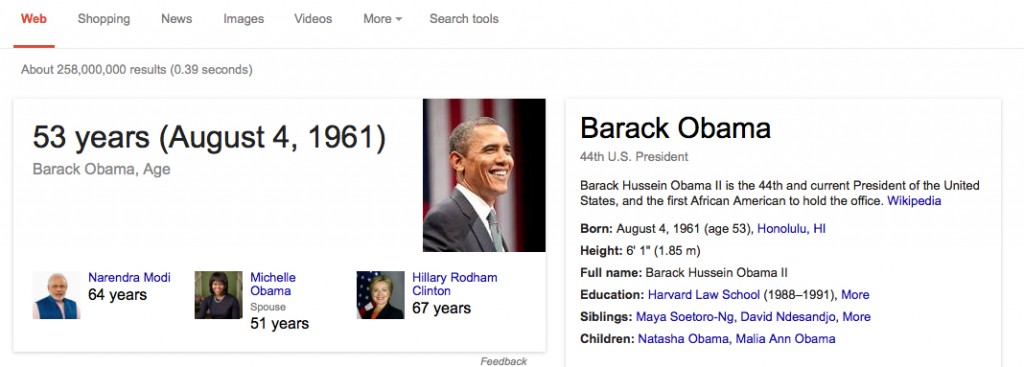
![]()
Want to know who acted in “Gone with the Wind”? Just type in the movie, and Google will try to get you all the pertinent information, with links.
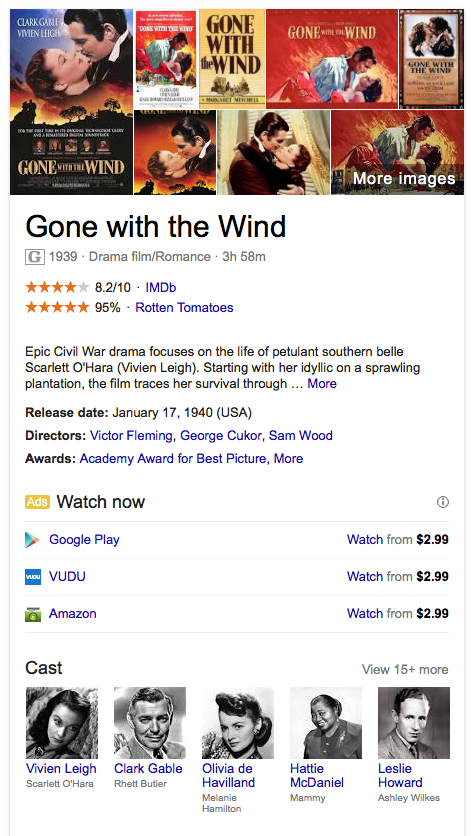
And it can do math. Instead of searching for “UK to US exchange rate”, try “100 pounds to dollars” and you get this result:

Or ask it a math question. “How many tablespoons are in two cups?” gets you this result, without having to find the conversion rate and do the math yourself:
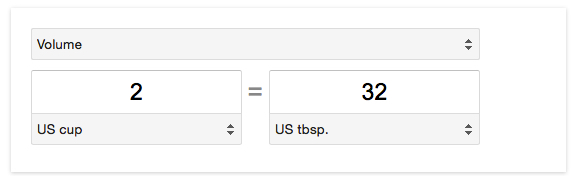
So go forth, super Google searchers! Got any additional tips for Google searching? Send me an email or leave a comment below!