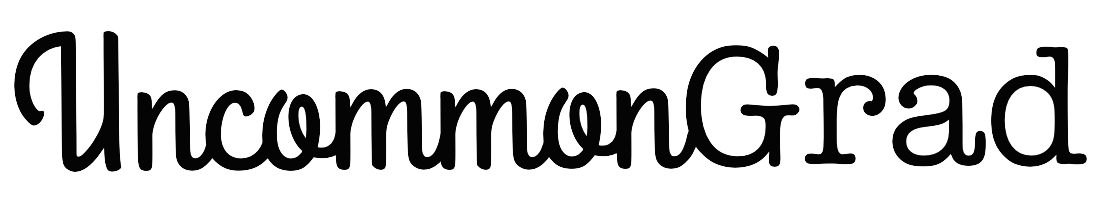Today I thought I would field some common questions about Apple’s iCloud Photos. Many people who have transitioned from using iTunes and iPhoto to the new iCloud Library and Apple Photos have been left confused and unsure as to how it all now works. Plus, our photos are precious, and users are worried that their photos are no longer backed up in the same way they once were. And rightfully so. The good news: this new system works much, much better than the old one. So read on Apple users and find answers to your most common questions!
What used to happen (before iOS 9 and OS X El Capitan) when I took/saved a picture on my iPhone/iPad?
Where did my photostream go?
Where did my camera roll go?
So where are my photos now?
What happens when I now take/save a picture on my iPhone/iPad?
What is my iCloud Photo Library?
Are my photos safe in the cloud?
Where did iPhoto go?
What is the new Photos application in OS X El Capitan?
Do I need to pay for more iCloud storage space?
What is optimized storage and how does it work?
How do I sync my photos between devices?
I used to be able to sync an album from iTunes to my iPhone/iPad. How do I do that now?
Before the current versions of the operating systems for Apple iPhones, iPads, and computers, the process was complex: first you took a photo in the Camera app, or saved an image on your iPhone or iPad. This image was then saved to your Camera Roll (stored locally on your device) and then was uploaded to your Photostream. The Photostream stored the last 1,000 images you had added to your devices (any and all of your iPhones or iPads that used the same AppleID). This meant that when took a photo on your iPhone, the image showed up in your Camera Roll and Photostream AND on your iPad’s Photostream only. This was a helpful service in that it meant your photos were stored in a shared repository in the cloud, but it led to several issues. Firstly, it only stored the last 1,000 photos. Secondly, it took up a lot of storage space on each device that you owned, because your last 1,000 photos were stored in each device’s Photostream and again in the device’s Camera Roll which had originally saved the photo. This meant lots of duplicates and lots of wasted local storage space on your device(s).
In devices running iOS 9, the Photostream is gone. To see all of your photos go to Photos > Albums > All Photos.
In devices running iOS 9, the Camera Roll is gone. To see all of your photos go to Photos > Albums > All Photos.
All photos are now stored in a central repository called the iCloud Photo Library.
What happens when I now take/save a picture on my iPhone/iPad?
With iOS 9 and OS X El Capitan (and above) the process is simple: take or save a photo on your iPhone or iPad and your photo is saved automatically to your iCloud Photo Library where it is synced with all of your devices (almost instantaneously). All of your photos can be found under the Photos app > Albums > All Photos or on your Mac in the Photos application > Albums > All Photos.
What is my iCloud Photo Library?
The iCloud Photo Library is the central cloud-based repository of all of your photos on all Apple devices. Your photos are then saved to the cloud (in other words, on Apple servers) under your AppleID. This means that your photos are synced across all of your devices seamlessly. Additionally you can then store your photos locally (as copies, but not as duplicates – changes are synced to the cloud) as either as full resolution (the original, highest resolution) or optimized photos (lower resolution) to take up less local space. Most people opt for optimized photo storage to save hard drive space on their devices.
Are my photos safe in the cloud?
While there are no guarantees, the short answer is yes. It’s important that you choose a strong AppleID password (as this is how the photos are accessed) and preferably set up two-step verification for your AppleID.
Where did iPhoto on my Mac go?
iPhoto is no longer in use on Macs running OS X El Capitan (or newer). Before OS X El Capitan (and iOS 9 on mobile devices) you needed to sync your mobile devices to iPhoto in order to add your photos to your Mac, or to back up your mobile photos. However, iPhoto has been replaced by the Photos application, which works with the iCloud Photo Library.
What is the new Photos application in OS X El Capitan?
The Photos application is the new (and improved!) version of iPhoto for Mac. When you first launch it, it walks you through migrating your iPhoto library to Photos (and adding your photos to the iCloud Photo Library). Once set up, it works much like the Photos app on your iPhone/iPad, syncing with the iCloud Photo Library.
Do I need to pay for more iCloud storage space?
That depends on how much storage you need. When you first launch the Photos application on your Mac and you migrate from iPhoto to Photos, the program will tell you if you need to upgrade the amount of iCloud storage space you have in order sync all of your photos to the iCloud Photo Library. While I almost always prefer free (doesn’t everyone?), in this case I think it is worth the monthly fee to upgrade your iCloud space in order to sync (and therefore also backup) all of your photos to the cloud securely.
What is optimized storage and how does it work?
You can save your iCloud Photo library on your mobile device and Mac either as full resolution photos or optimized photos. Unless you have very large hard drives (local storage) on your devices, I suggest optimized storage on your devices. This means that lower resolution copies of your photos will be saved to your device to save local storage space, but will always be available (if necessary) as high resolution photos should you need them.
How do I sync my photos between devices?
Luckily, iCloud Photo Library makes syncing all of your photos between devices very easy. Just ensure that each of your devices is using the same AppleID and has iCloud Photo Library turned on. To check on your iOS device go to Settings > iCloud > Photos > iCloud Photo Library and make sure it is set to “On”. To check on your Mac go to Photos > Preferences > iCloud Photo Library and make sure it is checked.
I used to be able to sync an album from iTunes to my iPhone/iPad. How do I do that now?
In short, the good news is you now no longer need to! Once iCloud Photo Library is set up, all of your photos are accessible on all of your devices.
Want more information on Apple’s iCloud Photo Library? Check out Apple’s Guide.
Have a question you’d like answered? Just ask in the comments!